Skip to end of metadata
Go to start of metadata
You are viewing an old version of this page. View the current version.
Compare with Current
View Page History
Version 1
Next »
# |
Field Name |
Description |
Sample Value |
Chart Configuration |
|
|
|
|
Chart Axis |
- X Axis: The current column values will be displayed in X axis in the chart.
- Y Axis: The current column values will be displayed in Y axis in the chart.
- None:
- Data Series: The current column values will be displayed as data series in the chart.
Note: A maximum of six columns can be selected against Y-Axis for Multi Series Charts.
|
Y Series |
|
Axis Configuration |
Primary: Indicates the Y-Axis is Primary-Y.
Secondary: Indicates the Y-Axis is Secondary-Y.
This configuration is applicable only for Multi Series Dual Y Axis charts. Among all the columns only two columns can hold these configurations, one column can hold Primary Y axis and other column for Secondary Y axis. |
|